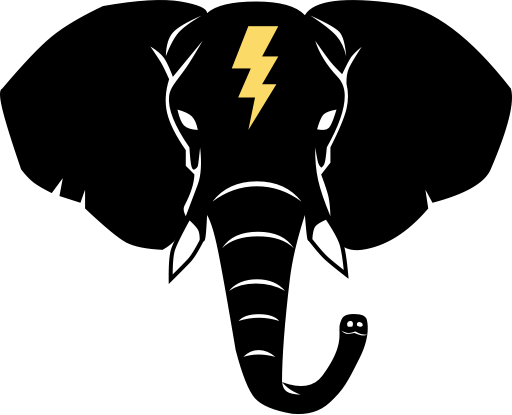Posted 2021.08.01
- What's The Fastest Way To Get Started?
- The Bitcoin Payments Workflow (And How It Ends With Money In Your Pocket)
- The "One True Way"
- The 4 Basic Choices You Have
- Turning Your Bitcoin Into Local Fiat Currency
- No, They're Not Stuck: How To Move Your "Lightning" Bitcoins To A Regular Wallet
- The Boring Part: Tax Reporting
- Country-by-country: Germany
- Further Reading
You can reach this page via the easy-to-remember address accepting-bitcoin.org
Welcome to Bitcoin!
Accepting Bitcoin payments in your business has lots of advantages. You'll:
- attract new customers,
- give yourself the option to accumulate your own Bitcoin investment with zero effort,
- show the world that you're ahead of the curve, and,
- free yourself (at least a little bit) from blood-sucking credit card processors.
(Oh, and with Bitcoin, you never have to worry about chargebacks!)
Unfortunately, with all this freedom and power comes at least a little bit of responsibility. And the Bitcoin ecosystem can be pretty confusing. Let's try to fix that.
What's The Fastest Way To Get Started?
If you just want to get going right now, there are 2 easy solutions:
- If you run a brick-and-mortar business, skip ahead to the section on using apps to accept Bitcoin.
- If you run an e-commerce web shop, take a look at setting up a commercial cryptocurrency payment processor for your webshop.
However, like everything in life, the more you know, the better you can make decisions. So let's start with a little bit of theory.
The Bitcoin Payments Workflow (And How It Ends With Money In Your Pocket)
Accepting Bitcoin payments generally looks something like this:
- The client or customer decides they want to give you some Bitcoin, usually in exchange for a product or service
- The client is presented with a point-of-sale terminal (at a restaurant), cash register (in a shop), or payments page (e-commerce)
-
The payments processing back-end generates either:
- a Lightning invoice (encoded as a string of gibberish that starts with
lnbtc - a Bitcoin payments address (another string of gibberish which, usually
but not always, starts with
bc1)
- a Lightning invoice (encoded as a string of gibberish that starts with
- The client uses their wallet app to pay the invoice or send a transaction to the address
- The payments processing back-end informs you that the Bitcoin have been credited to you, so that you, your staff, or your e-commerce shop can finish the interaction with the client
- The payments processing back-end (optionally) converts the Bitcoin to local fiat currency (THB, EUR, USD, etc) so (unless you want to be) you are not exposed to the risk of losing money if the Bitcoin price goes down. (however, if you do this, you also don't earn a return on investment if the Bitcoin price goes up)
As you might guess, most of the complexity lies in the payment processing back-end. And as with everything these days, you have quite a few options for how to set this up.
The "One True Way"
Let's get one thing out of the way first. Whenever you talk to "serious" Bitcoin people about accepting payments, they will sooner or later suggest BTCPayServer as the solution. And they're mostly right: if you have the technical chops to get it going, it's usually the best approach in the long run.
However, that doesn't mean it's the best approach for your particular situation, or the best approach for you right now. Let's look at how everything fits together first, and what the alternatives are, then you can make an informed decision.
The 4 Basic Choices You Have
Bitcoin payments back-ends vary from the incredibly simple to the tremendously complicated. But they mostly fall into four general categories, starting with the most rudimentary and ending with the most sophisticated:
- Deposit addresses at exchanges (please don't do this!)
- Smartphone and desktop apps
- Commercial payment processors
- Self-hosted full-node-based solutions
The fact is, accepting Bitcoin payments is fundamentally easy. For most of Bitcoin's existence, people often just posted a "Bitcoin address" on their website and used it like a bank account. While this approach has numerous and very significant disadvantages (among other things, it means everyone can see how much money you are taking in) it nevertheless still works.
The slightly more sophisticated variation on this idea is to sign up for an account at a major cryptocurrency exchange (like Binance or Bitstamp), go to the account page, and generate a "deposit address". Some exchanges (such as Bitstamp) will even auto-convert incoming payments to fiat currency, if you tell them to.
Unfortunately, while this approach is very quick and easy to set up, it comes with major drawbacks:
- The whole world can see your incoming payments
- You have to manually check the address (probably using a blockchain explorer website like Blockstream.info or Mempool.space) to see if a payment comes in
- The address is permanently associated with "you", so anyone looking at your clients' transactions will see they did business with you, how often, and how much money they spent
Even if this very rudimentary approach does the trick for the moment, sooner or later you will outgrow it and need something more sophisticated. Therefore, let's look at the "real" options.
Apps To Accept Bitcoin: Probably The Simplest Way That Works
Installing an app on your phone is easy. If you're running a retail business where customers walk in the door and personally deal with you and your staff, it may be all you need.
For a brick-and-mortar shop, the process of getting started with an app may be as simple as:
- Install the app on a mobile device which you can leave by the cash register all the time. Buy a cheap Android device or second-hand iPhone if necessary.
- The app will display a "backup phrase" which gives access to all funds. Make sure to write this down and keep it in your safe, or another safe place
- Periodically move money out of the mobile wallet app, when the amount of "cash" you've received in Bitcoin exceeds the amount of cash in the cash register.
Here's a list of apps shamelessly copied from nol1mit's page:
- Muun Wallet - For accepting both bitcoin and bitcoin lightning payments. Since it doesn't require you to manage channels, it's very easy.
- Phoenix Wallet - For accepting lightning payments as well as bitcoin onchain. However this is Android only with a beta for iOS.
- Breez Wallet - For accepting Bitcoin Lightning payments. You can set up prices for your items in the app too. Available on Android and iOS.
- Coinnomi Wallet - For accepting on chain payments. Available on Android and iOS.
What The Heck Is A "Lightning Channel"?
Now wait a minute. We mentioned "lightning channels" a couple of times. If you're going to accept Lightning (instantaneous) Bitcoin payments, you should probably understand what they are and why "managing" them is so important.
None of this matters if you only accept "on-chain" (normal) Bitcoin payments. On-chain payments are very simple. Unfortunately, they also take time (at least 10 minutes, on average) and the fees your customers have to pay may be substantial. If your customers can make Lightning payments to you, the payment becomes more or less instantaneous, and fees are effectively zero.
If your transactions are small and frequent (like a coffee shop or an inexpensive web hosting service) then being able to pay with Lightning is hugely beneficial. On the other hand, if your customers are primarily making very large transactions, the simplicity and very high security level of on-chain (non-Lightning) payments will tend to be more important.
Since most small businesses will want at least the option to accept Lightning payments, it's helpful to understand some basics about the technology.
The Lightning Network is based on relationships between parties, called "channels." Each "Lightning channel" is an agreement between you and some 3rd party (who you either have to trust a little bit, or don't have to trust at all, depending on how you set things up). The agreement allows you to receive (or send) payments through them to other members of the Lightning Network to whom that 3rd party is connected.
If all you're going to do is send money, setting up one of these agreements is easy: you "lock" (escrow) your money up to pre-fund the channel, and once you've sent all the money to various people, your Lightning channel counterparty gets to keep all the money (with your agreement, of course). It's a pretty good deal for the other side!
(And yes, you can "close" the channel any time you want, with the balance being divided up appropriately between both of you. They can also close it, if they want.)
However, if you are mostly receiving money, then it is your counterparty who has to commit their money to the channel. This ties up their capital for some period of time, and it makes things a little complex.
(Why would they commit their capital to help you receive money? Either because they are earning fees on your transactions -- generally much smaller fees than what you would pay for credit card processors -- or because you are outright paying them to do it.)
Therefore, if you're just starting out and want to accept Lightning payments, choosing a wallet that will manage these issues for you (generally at slightly higher cost) is a good idea.
Commercial Payment Processors: How Most eCommerce Shops Do It
So far we've talked about local apps that you can run on your mobile device. That, as convenient as it may be, simply isn't an option for e-commerce businesses, where the payments have to be processed automatically.
Fortunately, there are plenty of Bitcoin payment processors who are happy to provide the same service that a credit-card payment processor would, except in this case, they are handling Bitcoin payments.
Here are a few examples:
- Coingate: allows you to accept both Lightning and on-chain payments seamlessly. Has integrations for Magento, Woocommerce, Opencart, WHMCS, oscommerce, Zencart, ... and lots more.
- Coinify: has integrations, but they are a large company and you have to sign up for an account to see which plugins are currently available.
- CoinPayments: makes it easy to accept hundreds (or thousands!) of different cryptocurrencies. Integrates with Magento, Shopify, Woocommerce, Opencart, and more
One payment processor we specifically recommend against is BitPay. Unfortunately, they've set up so many restrictions and barriers to actually completing the order that using them may lead to losing sales, when customers throw up their hands in frustration!
(A few examples: customers have to register for a separate account with them, then customers have to upload their government ID to BitPay, and then customers can only send from very specific Bitcoin wallets to BitPay in order to complete the transaction. It's sheer madness.)
All The Freedom, None Of The Middlemen: Self-Hosted Solutions Are Easier Than You'd Think
Now that we've got all the 3rd party options, let's cover the "gold standard" of accepting Bitcoin payments: solutions where you control everything, and nobody can stop you from getting paid.
Wait, Nobody Can Ever Stop Me Getting Paid? You Really Mean That?
Absolutely. A self-hosted, self-custody Bitcoin payment back-end means you are pretty much ban- and cancel-proof. You're no longer at the mercy of companies who might decide to drop you for any number of reasons and thereby cut off your financial air supply. Now, anyone who wants to mess with you has to put in a whole lot more effort -- and if they do, you've got bigger problems to worry about.
(Note: you may still have to turn your incoming Bitcoin into local fiat currency, like EUR or THB. Any company you rely on to do that can still terminate the relationship. However, there are many alternative options, so it's not such a big deal. For example, a peer-to-peer exchange like Bisq or HodlHodl is nearly impossible to get booted from.)
But making yourself ban-proof is definitely not the only reason to use a self-hosted solution!
Self-hosted payment processing means:
- you don't have to pay fees to a payment processing company (and the fees add up!)
- your business remains your business: no 3rd-party company can see who your customers are, or what people are buying from you,
- you can customise your setup to your needs, and,
- your system will stay how you want it to be. You'll never have changes forced down your throat by a faceless corporate which is looking to cut costs and enhance shareholder value at your expense!
Now let's look at how you can turn all this into reality.
Self-Hosted Options
For all of these, you need access to at least some technical expertise. Either you're a geek yourself, or you know a geek who's willing to help on an ongoing basis.
There are two categories of self-hosted solutions:
- payment software packages, and
- fully integrated "boxes".
The first assume you have all the ancillary systems set up to talk to the Bitcoin network. The second option generally provides everything in one device.
Be Your Own Payment Processor
- BTCPayServer: Far and away the most widely used. BTCPayServer can be used both for retail and ecommerce payment processing. It accepts Lightning payments, and has all kinds of other tricks up its sleeve. However, it is somewhat more complex to set up on its own than an "all-in-one" solution. If you don't have a server on your premises, options are available assuming you or your tech people have some understanding of server administration. All that said, all-in-one solutions (like the ones listed below) often provide an instance of BTCPayServer out of the box, so you don't have to deal with the complexity.
Full-Node-In-A-Box
Many of these provide BTCPayServer "ready to go," though each one has its quirks. Like any all-in-one solution, you mostly have to accept the design choices they make. If one turns out not to be right for you, try the next one.
- Umbrel: nolim1t's favorite. His words: "This requires a little bit of technical chops, but it offers the best first class experience for bitcoin and lightning users. Not to mention access to this is available on any web browser."
- MyNodeBTC: Offers a fully configured hardware device for purchase, so you just plug it in and go.
- RaspiBlitz: "The oldest and most battle-tested." --nolim1t. There is also a semi-complete version available for purchase from Fulmo in case you don't want to deal with sourcing the hardware yourself. It does include BTCPayServer as a "ready to switch on" option. It is designed for people who already understand the world of Bitcoin, so may be a little less user friendly for total beginners.
Turning Your Bitcoin Into Local Fiat Currency
Since your suppliers probably don't accept Bitcoin, at some point you need to turn at least some of your profits into local fiat currency, like EUR or THB or USD.
The commercial payment providers discussed above will (optionally) do this for you. Like any other payment processor, they will deposit local currency to your bank account according to the Bitcoin which you receive. Alternately, most of them will let you keep the Bitcoin as Bitcoin, and "cash out" to your personal wallet.
For mobile apps and self-hosted solutions, you have to convert to local currency separately. You generally do this via an exchange, either a centralized one or a decentralized one.
Centralized exchanges are easy to use but have bureaucratic overhead (you have to get verified, there may be limits, and they can close your account if they decide they don't like you). Examples of centralized exchanges include:
Decentralized exchanges are a bit harder to get started with, but there is no verification, no bureaucracy, and it's very difficult for anyone to stop you from using them. For exammple, we've already mentioned:
Now one big question is... when should you go and sell the Bitcoin that you receive?
If your profit margins are thin, you may not have any choice in the matter. You need the money to pay for goods and pay your employees!
However, if you are providing digital downloads or another very high-margin product, you can turn accepting Bitcoin through your business into something really neat: a way to accumulate Bitcoin for investment at no cost to you!
Here's how it works:
You will probably notice that a lot of the customers paying Bitcoin in your business are customers who would normally not have purchased from you at all. These are extra sales, supplemental to the ones you usually make.
If your cost-per-sale is zero, or close to zero, then once you've covered your overhead then each additional sale is free money.
Since these sales are bringing in Bitcoin, you can simply keep the Bitcoin they send you and hold ("hodl") it in the long term. If the price goes up dramatically, fantastic -- you're rich! If the price goes down, it's no big deal... that was "free money," which you wouldn't have normally made anyway.
No, They're Not Stuck: How To Move Your "Lightning" Bitcoins To A Regular Wallet
If you set things up the way most people do, you will probably be accepting a lot of payments via the Bitcoin Lightning Network.
In some cases, the wallet or payment provider you're using may make it less-than-obvious how you can move that money from the Lightning Network to a regular Bitcoin wallet address.
At the same time, if you are using a hardware wallet like a Trezor or Ledger to secure most of your funds (you should be doing this!), you need to send those Bitcoins that you earned to a "normal" Bitcoin address on your Trezor... outside the Lightning Network.
How do you do this?
The answer is pretty easy. First, if you have a mobile device which your staff are using to accept funds, you'll want to move funds off that device on a regular basis, to a device which is more secure.
Since you'll need a second device anyway, install Muun Wallet on that device, or another Bitcoin wallet which makes moving from Lighting to regular Bitcoin addresses very easy.
Then use your "back-office device" to move funds around. Leave the "front-of-house" device in the hands of your staff, with minimal funds on it in case something happens.
The Boring Part: Tax Reporting
First off, start by checking with your accountant (or accounting software) what data they need from you, and in which format. This may end up being a key factor in which payment solution you decide to use.
Commercial payment processors and BTCPayServer all support a variety of data export formats. The same goes for Bitcoin exchanges (the centralized kind). Mobile apps and decentralized exchanges tend to be much more of a mixed bag in this respect.
If you really need a specific format for your accountant (or accounting software package) then you will probably have to look at several different payment solutions until you find one that delivers exactly that.
Country-by-country: Germany
In Germany, commercial payment processors are not generally authorised by the regulatory authorities. If you're accepting Bitcoin payments in Germany, you'll therefore have to use a self-hosted solution like BTCPayServer.
Further Reading
- Check out nol1mit's page, on which a good deal of this writeup is based
- nol1mit also maintains a list of Bitcoin-accepting merchants. Once you get set-up, he'll list you too